Customizing the lobby
The lobby used as the game’s spawn area can be changed by adding a lobby_world.zip file to the mod’s config folder.
To start, it is recommended that you download the default lobby_world.zip
and extract it into your Minecraft saves/ folder. This should make the lobby show up as a creative world
in your singleplayer world list.
Once you’ve made your changes, you can export it for the bingo mod by either re-zipping the world save or
using “Edit > Make Backup” from the world list, which will place a zip in your backups/ folder.
You can then place the resulting zip into ./config/yet-another-minecraft-bingo/lobby_world.zip, and
the server will use it in place of the default lobby.
Directoryconfig
Directoryyet-another-minecraft-bingo/
- lobby_world.zip
Lobby Behavior
When the server starts up, it looks for specific blocks in a 48x48 box around the world origin to use for specific functionality…
Spawnpoint
The world spawn can be changed by placing a minecraft:player_head at the location you want players to spawn
in the lobby.

Game Menu
The game menu looks for three vertical minecraft:oak_wall_sign (an oak sign placed against a wall) blocks
to set its position. It has a total height of 4 blocks and a width of 14.

Team Pickers
The “team picker” entities can be created by placing a colored carpet on top of a lodestone block.
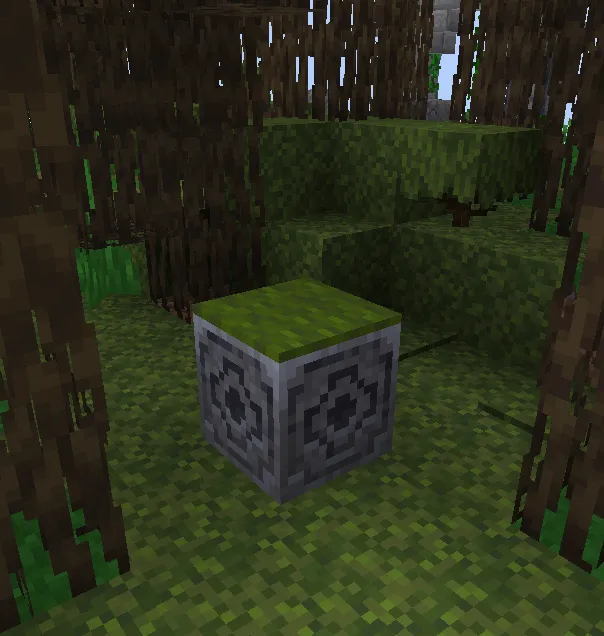
This only works for the set teams included in the mod; i.e.
- Blue Team (
minecraft:blue_carpet) - Red Team (
minecraft:red_carpet) - Green Team (
minecraft:green_carpet) - Yellow Team (
minecraft:yellow_carpet) - Pink Team (
minecraft:pink_carpet) - Aqua Team (
minecraft:cyan_carpet) - Orange Team (
minecraft:orange_carpet) - Gray Team (
minecraft:light_gray_carpet)
Stats
The statistics menu will activate whenever a player walks over an iron pressure plate. It will look for the nearest armor stand entity and spawn its other display entities around it.
